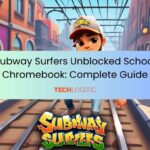If you are a Spotify user, you might know about Spotify Wrapped. If you are ready to become a part of this annual tradition, you have to check the list. How to see Spotify Wrapped? In this article, let’s explore everything related to Spotify Wrapped.
What is Spotify Wrapped?
Spotify Wrapped was first implemented in 2016. It’s a review that represents your whole year’s activities inside the app. Spotify Wrapped becomes available at the beginning of December every year.
It features various information like your top artists, top tracks, top genes, the amount of time you have spent, and more. Besides checking your Spotify Wrapped, you can also share on social media.
How to See Spotify Wrapped
It’s quite easy to see Spotify Wrapped. Both Spotify’s mobile version and web version allow users to see Spotify Wrapped. However, the mobile application is the easiest one. Keep reading the following section to learn how to find it:
How to Find Spotify Wrapped in the App
If you want to find Spotify Wrapped in the app, you have to follow some simple steps. Keep reading to learn what you have to do:
Step 1: Open the Spotify app on your phone or tablet.
Step 2: Go to the top button options and tap the Wrapped button.
Step 3: Next, tap Your Wrapped to see your Wrapped.
How to Find Spotify Wrapped in Web Browser
Just like the app version, you can also find Spotify Wrapped by using the web browser. However, it will be redirected to the app and ask for installation. Follow these steps to find Spotify Wrapped by using your web browser:
Step 1: Open a reliable web browser
Step 2: Type spotify.com/us/wrapped and it will take you to the Spotify Wrapped page.
Step 3: Next, tap Open the app and log into your account by providing the required details.
After that, you have to follow the same process. Here, you can find Your Top Songs playlist.
Conclusion
How to see Spotify Wrapped? You can see it from both your mobile application and web browser. Besides your most played songs, you can learn a lot of things from Spotify Wrapped.
FAQs
You can see your Spotify Wrapped from the web browser and application.
Yes, you can see Spotify Wrapped from a web browser but it will be redirected to the Spotify app.
You can see various things on the Spotify Wrapped story like total minutes, your top five songs, your top five artists, and more.
Q: How to see Spotify